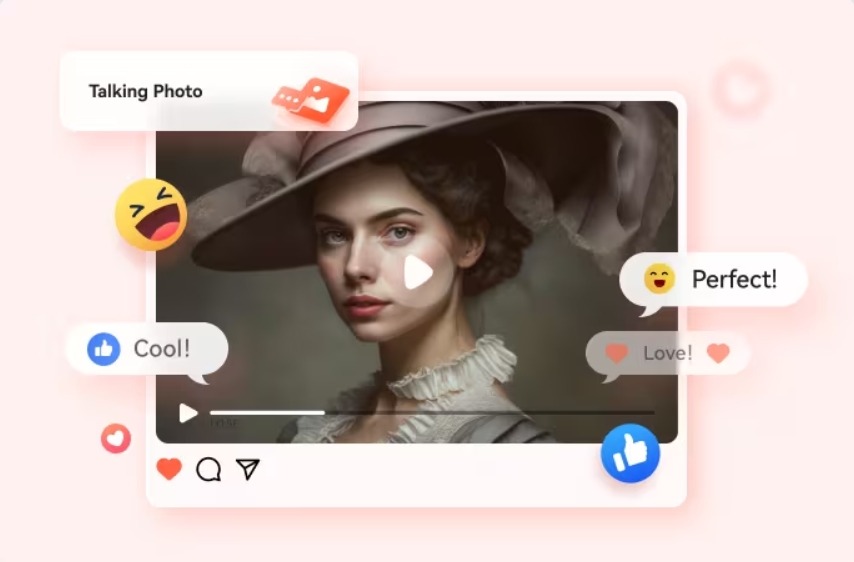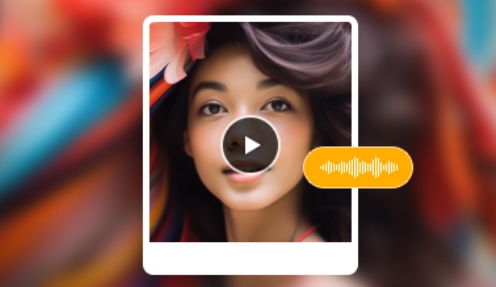I will start this article with an 8-second video.
This is the highest-quality AI “Image to Video” tool I’ve seen by far.
Look at how realistic this is. (It was free to make and only took a few minutes)
Check out our brand new Best AI Tools Stack YouTube Channel.
Here is how to take an image and create a realistic AI video like this in one click.
The best and easiest way to make your photo come to life with AI
Step 1 — Start with a good photo
You need to start with a good photo.
It can be a real photo of yourself or an AI-generated photo of an AI-influencer.
I’m using an AI-generated image I made with FreeForAI
Cartario is my favorite AI image generation software for creating realistic-looking AI influencers. But there are many other programs you can use as well.
ChatGPT and Midjourney both work great.
I started with this AI-generated image
Step 2 — Upload the image to make the video
Go to FreeForAI and create a free account with your Gmail or other email address.
Once you are logged in, you choose “Photo to Video with Avatar IV.”
Step 3 — Click “Generate Video”
It’s honestly that easy!
It takes just a few minutes, and you will get this video here.
In case you didn’t see the video, here it is again.